
I checked online and there weren't so many tutorials on that, making it very essential I drop this.
There are so many websites from which you can get yourself a template or theme online, whether free or bought. Most free templates come with footer credits and removing them might start redirecting your site to the template seller's own.
I bought my own theme (the theme I was using when I published this article) for $23, but that was because I liked it.
If you see a theme you like, rather than use it with footer credit, spend the little money to support the developer and get the best for yourself.
There are tweaks that can help you change the templates without suffering the redirection, but that's not what we're here to talk about today.
When you want to change your template, the fist step should be to download the theme.
Some of the sites where you can purchase (or download free) themes from include:
- OddThemes.com
- ThemeForest.net
- GooyaabiTemplates.com
- ColorLib.com
- ProTemplatesLab.com
Now, download the templates and unzip them. Save them in a separate folder for easy access, preferably your desktop.
- Now visit blogger.com and sign-in to your blog


- Next is to upload the already unzipped theme. Click on that backup/restore button. Download your former theme (optional) and upload the new one.

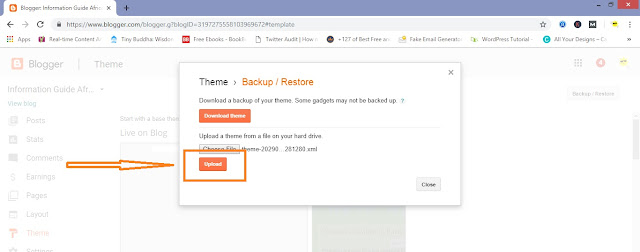
I hope it works!
