Exclusive: Step By Step Guide On How To Access Twitter In Nigeria Without VPN
In this article, we'd be seeing a step-by-step guide on how to use Twitter in Nigeria without any issues. Before we proceed, I want to state it clearly that this article wasn't written to promote crime (which crime seff?), it is for fellow Nigerians like me that earn their daily bread from the bird app.
I understand the Nigerian government proposed the ban because of political reasons, not because of entrepreneurs that leverage the platform to connect with their customers. that being said, if you intend to go to the app to attack any government, you're on your own. As for me and my family, we're just looking for a means of livelihood.
How To Use Twitter In Nigeria
Why do I talk too much self? Let's proceed to the main tutorial that brought us here.
As at the time of writing this article, Nigerians could still access Twitter with the lies of Swift, Spectranet and the rest, so if you're not using Glo, Airtel, 9mobile or MTN...you know nah! You can also read it for informative purposes anyways, you know no knowledge is a waste.
This tutorial has been tested on only the Android app, as the iPhone app doesn't have a proxy button. So if you're using an iPhone, I'd recommend using VPNs like windscribe, I've tested it and it's working perfectly.
Now, let's go to the main tutorial:
• Open your Twitter app on your Android phone
• Go to settings and privacy
• Go to proxy
• Tick to enable proxy
• Click on proxy host and input 180.94.69.66
• Under proxy port input 8080That's all for now, you're welcome! Don't forget to tell someone to tell someone.





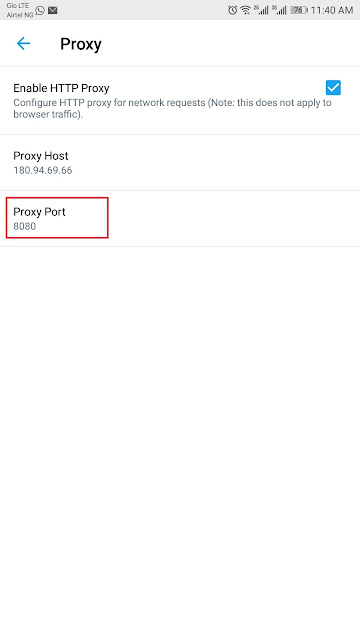



Comments
Post a Comment