How To Create A Company Logo With Free DesignEvo Logo Maker?
Do you need a logo for your company or business? If you are starting up a company, you need to design a company logo. Read this article, and you can learn something about the company logo and simply create a great one with a free logo maker DesignEvo.
A company logo is a graphic symbol to identify your brand and business. It is a visual sign of simple text, shape, and pattern. Standing for the company image, the logo should be carefully and well designed to leave strong impressions on people and convey the company’s character, the company’s values, and its care for customers. What’s more, it would make it different from other competitors in the industry to win more potential customers.
Since the company logo is significant, how can we design and create a great one? In short, there are several common ways to do so: 1. hire a professional designer for help; 2. pay a design agency for the design service; 3. do it yourself with a logo maker. If you have much budget for designing a company logo and do not want to spend time and energy on it, the first two options are great for you. However, if you just want to try it yourself and do not want to spend too much money, you can get a free logo maker to design the logo. More and more free logo makers are developed to solve people’s problems designing logos themselves. And surprisingly, many logo makers perform well and generate excellent professional company logos.
DesignEvo Logo Maker is one of the best free online logo generators. To help all make a logo, DesignEvo offers ten thousand ready-made logo templates, from music to gaming, from autos to animals, from medical to finance, from nature to technology, and fashion to beauty. Don’t worry about no graphic design skills or backgrounds; just choose proper templates from DesignEvo and edit directly. No matter which field you are engaged in, you can find perfect templates for that. DesignEvo also offers various editing tools for you to beautify the logo. You are free to add texts, icons, and shapes to the logo; you can change the colors of all texts and icons and change the whole background of the logo; you can resize each element of your logo and position it rightly.
It only takes several minutes to complete making a company logo with DesignEvo Logo Maker. Follow simple steps below:
1. Sign up for an account for DesignEvo and logo in.
2. Click “Make a Free Logo” to begin making.
3. Select a template that suits your company and industry, and click “Customize."
4. Enter the editing interface and design the logo. As mentioned above, DesignEvo has lots of editing tools for you to use to bring your logo to the next level. Take a look at the UI. It’s simple, clean, and straightforward. This makes it extremely easy to pick any tool to make the editing.
5. Preview and download your logo. DesignEvo allows you to preview your logo on practical stuff before downloading. You can preview it on notebooks, T-shirts, business cards, and walls.
Simple, isn’t it? Once you try this software, you’ll find making a logo has never been so easy. It is not trouble but becomes pleasing to make a company logo with DesignEvo Logo Maker. I hope you can take it a try and will create an excellent logo for your company.

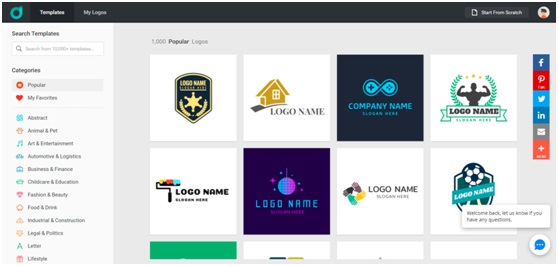
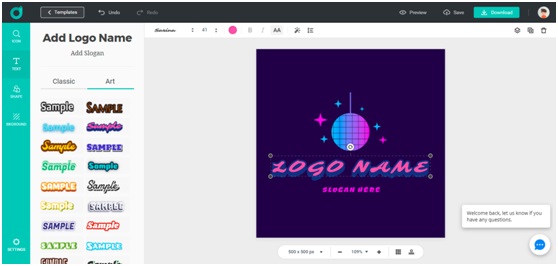



Comments
Post a Comment