Essential Tips for WordPress Website Security
Site security is always a major concern, especially for WordPress sites. That is because WordPress is highly popular and, therefore, a common target of hackers. Don’t worry, though, since our essential tips for WordPress website security will keep your site safe!
The importance of updates for WordPress website security
Keeping your WordPress website updated is crucial for ensuring optimal website performance and security. Not only do updates improve the functionality of your website, but they also patch any security vulnerabilities that may have been present in previous versions.Neglecting to update your WordPress website regularly puts your site at risk of cyber attacks and limits your ability to optimize your site for search engines. Stay ahead of the game by regularly checking for updates and installing them promptly to ensure your site remains secure and performs at its best.
The advantages of using secure login credentials
Using secure login credentials is one of the most essential aspects of WordPress website security. Hackers often use brute force attacks to gain access to websites, and weak login credentials make it easier for them to do so. Ensure your passwords are complex, using a mix of uppercase and lowercase letters, numbers, and symbols.And avoid using common phrases or easily guessable information such as your name or birthdate. Additionally, two-factor authentication adds a layer of security to your login process, thus, making it a lot more difficult for hackers to access your site. Using secure login credentials can significantly reduce the risk of unauthorized access to your website.
WordPress security plugins
Regarding WordPress website security, security plugins can be incredibly beneficial. They can help you detect and prevent potential security breaches by scanning your site for vulnerabilities and suspicious activity. Security plugins can also monitor your site for malware, spam, and other security threats, providing valuable insights into your site's security status.Many WordPress security plugins are available, each with unique features and functionalities. Research and choose the best website security check tools suited to your specific needs and preferences, and use them to scan your site regularly. However, do remember to keep them up-to-date to maintain maximum security for your website.
Regular backups enhance website security
Website backups are an essential aspect of website security, and it is critical to back up your WordPress website regularly. Backups protect you against data loss due to security breaches, server crashes, or human error. Even if the worst happens, you can quickly restore your site. You can choose from two types of backups: full backups and incremental backups.Full backups include all site files, while incremental backups only back up the changes made since the last backup. It is recommended to perform full backups weekly and incremental backups daily. That ensures that you have access to the most recent version of your website in case of any issues. Also, make sure to store your backups securely to prevent unauthorized access.
The use of HTTPS for WordPress sites
HTTPS is a vital element in WordPress website security. And enabling it for your website from the start is highly recommended. HTTPS encrypts and properly protects data transmitted between a user's browser and your website. That makes it more challenging for hackers to intercept sensitive information, such as login credentials or payment details.Additionally, HTTPS provides authentication, ensuring the user is communicating with the intended website and not an imposter. To enable HTTPS, you must install an SSL certificate on your website. Many web hosts offer free SSL certificates, and there are also paid options available. Using HTTPS enhances your website's security and improves your website's ranking in search engine results pages!
The login access limits
Another useful practice for WordPress website security is limiting login access. Limiting the number of people who have access to your website's backend reduces the risk of unauthorized access, which can lead to data breaches and other security threats. One effective way to limit login access is by using IP blocking. That allows you to block specific IP addresses from accessing your website's login page. Therefore, you also prevent hackers from using brute force attacks to gain access to your site. You can also limit login access by creating separate accounts for each user with specific roles and permissions, ensuring that each user has access only to the areas of the site they need to manage.Regularly review your themes and plugins
Unused themes and plugins can pose a security risk by providing hackers with entry points to your website. That remains true even if they are not active! Deleting unused themes and plugins from your site is best to prevent potential security vulnerabilities.Regularly reviewing and removing unused themes and plugins can also help improve your website's performance by reducing unnecessary files and code. If you're not sure whether to keep a plugin or theme, check if it's been updated recently, has good ratings and reviews, and is compatible with the latest version of WordPress. So, if you’ve decided to redesign your site, take note of the themes plugins you’ll be dropping and delete them.
Keep track of user activity on your site
The final way of improving your WordPress website security is by monitoring your website activity. By monitoring your site's activity, you can quickly detect suspicious behavior or security breaches and take appropriate action. You can use website activity monitoring tools like security plugins and Google Analytics to track website traffic, monitor user behavior, and identify potential security threats.Note that this added functionality makes any security plugins even more of a good investment! Regularly monitoring your website activity can also help you identify any website errors, such as broken links or missing images, and fix them promptly, improving your website's user experience. Make monitoring website activity a regular part of your website maintenance routine to ensure your site's optimal performance and security.


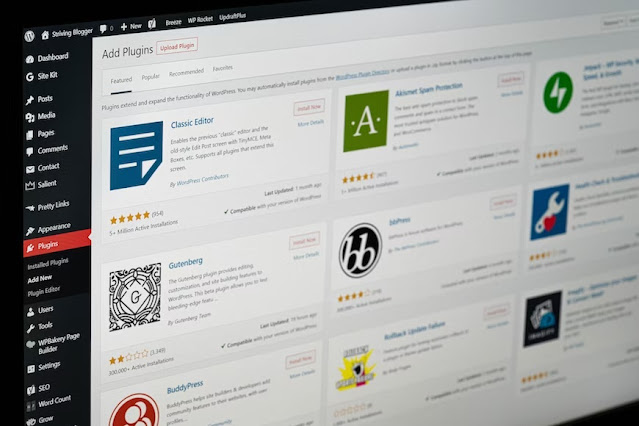




Comments
Post a Comment