How To Check Your Airtime And Data Balance In Airtel (Nigeria)
They also have an awesome internet speed as compared to their counterparts. With millions of users spread all over Nigeria, Kenya, India and so many other countries, I bet they're probably everybody's choice for their internet bundles. The problem so many people however have with this popular net work is difficulty checking their balance. We have written a post on how to check your Airtel midnight plan balance, and today we will see how to check the other ones. Keep reading!
The Airtel Nigeria even recently started proving their slogan, '..the smartphone network...' isn't just a line by giving their users free 250 MB [see how to redeem yours]. Now, after researching and maybe making a few calls, how do you know your balance? How do you get to know how much data you have spent using the USSD method (there might be other methods)?
We will see them now.
How To Check Your Airtime Balance In Airtel Network Nigeria
Maybe you're in my shoes, the easiest way to check your balance in Airtel is to:
- Dial *123#
- Click SEND/ENTER/OK (or any other buttons for making calls)
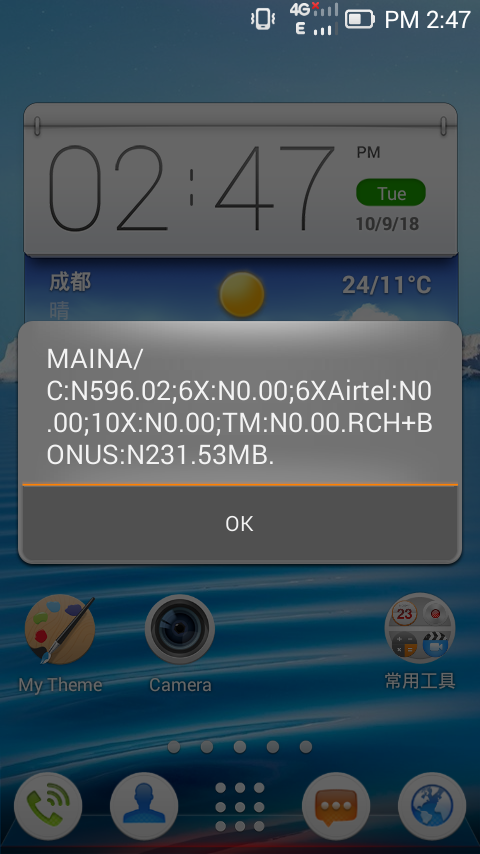
That was easy right? Kindly share to your friends and bookmark this page so you can use it next time!
How To Check Your Data Balance In Airtel
I don't know which is easier among the two, checking data balance or checking airtime balance. With Airtel being the smartphone network, almost all the active internet users in Nigeria are patronizing them, or soon to switch.However, not everyone is sure of the way to check their data balance and would always wait for their data to stop moving before they get to know their data has finished.
It's time to stop that now, simply:
- Dial *223#
- Click SEND/ENTER/OK (or any other buttons used for making calls)
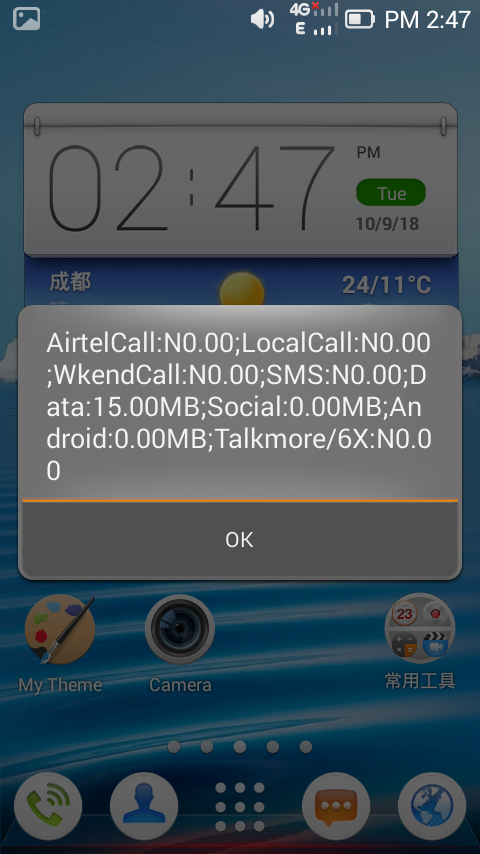
How To Check Your Social Bundles (WhatsApp, Facebook etc) Balances On Airtel Network
- Dial *123*8#
- Click SEND/ENTER/OK (or any other buttons you use for making your calls)
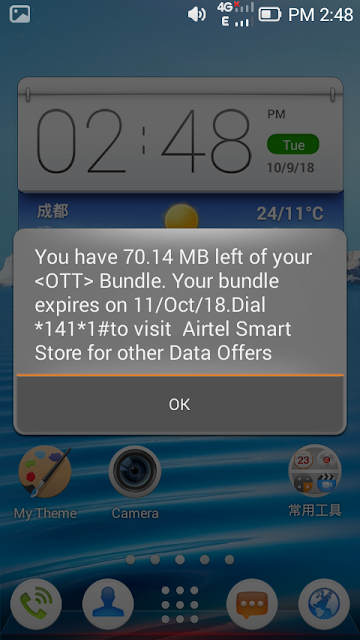
Thanks for reading along. Kindly share this to your friends so they can also catch the fun with you, it's all for the all of us!









No comments: