How to Calculate ANOVA Deviation using a Financial Calculator
Analysis of variance is known to be the analysis tool, which is used in statistics to split an observed aggregate variability. And, the variability is found inside the dataset into two parts and one is systematic and other is random factors. The systematic factor has a statistical influence on the provided data set and on the other hand, random factors don’t have any influence. In this post, we are going to discuss how to calculate the ANOVA derivation by using the ANOVA calculator.
What is variance analysis?
Analysis of the variance is said to be a test that is used in statistics to know if there is any difference between the different groups. The test analyses the difference between the planned & actual numbers. For this, the test splits the variability found in any dataset into two sections:
• Systematic factors with the statistical influence on the data set.
• Random factors that are without statistical influence.
When it comes to variance analysis, you can figure out the degree of influence that the independent variables have on the dependent variables. In general, the analysis is used for determining whether the result of an experiment is significant or random. Instead of following the manual procedure, you can try the anova test calculator that can check the influence of the independent variable on the dependent variable in the regression study.
What is Analysis of Variance Used For?
In business, it is usually used to assess any deviation in the financial performance of the company. In addition, it assists the management performance, which is an additional control check on the operational performance, keeping the processes within the budget.
The test offers a way for analyzing the different factors that impact your data set, exploring inconsistencies. The analyst uses this test for generating the additional data that aligns more consistently along with the regression models. When there is no significant difference between the null hypothesis and the NOVA test, the f-ratio should be close to one “1”. You can also use the ANOVA calculator to figure out the difference between the groups.
Variance Analysis Formula:
There is no single variance analysis formula for the investigations. But the variance analysis that you perform depends on the type of variable, which you are analyzing. Here we are going to mention some of the formulas:
Material Cost Formula:
Standard Cost – Actual Cost = Standard Quantity x Standard Price – Actual Quantity X Actual Price
Labour Variance Formula:
Standard Wages – Actual Wages = Standard Hours x Standard Price – Actual Hours x Actual Price
Instead of using the formulas for manual calculations you can use an online one way ANOVA calculator that finds the analysis of variance according to many ANOVA formulas.
ANOVA Derivation Calculations by Financial Calculator:
An online anova table calculator that provides the analysis of the variance table with including all the relevant information by the following steps:
• The first and the most important thing is that you have to select one way or two way method for the analysis.
• Insert the values in the relevant fields of the anova table calculator. You can also add and remove more rows and columns.
• Now, hit the calculate button for generating the results.
In this way, you can calculate one way or two way ANOVA tables for the ten groups by using the online calculator.
Conclusion:
In this post, we have provided you with the information related to the anova derivation along with its calculation. We have mentioned the anova calculation by using an online anova calculator that checks the influence of the independent variable on the dependent. Some ANOVA formulas are also taken into account.
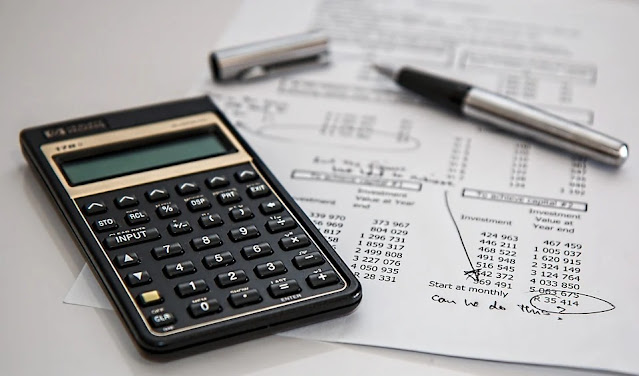



Comments
Post a Comment