Step-by-Step Instructions for Creating SEO-Friendly Content
It's not difficult to write articles if you enjoy writing (and the things you write about). However, all of the technical stages, from structuring the finished output to optimizing the post for Google search, take a long time.
The good news is that there are a variety of tools available to help you automate these procedures so you can focus on what you do best: writing.
In this post, I'll show you the tools I use to complete all of these tasks.
Step 1: Select a topic using Buzzsumo.
First and first, you must select a suitable topic for your post. You may have a slew of fantastic ideas, but you'll need to perform some research to be sure yours hasn't already been covered (or hundreds of others).
To conduct some research, I utilize Buzzsumo. You may use this tool to locate the most popular material on any topic. It's beneficial to:
Make sure your concept (or something similar) is appealing to people right now.
Ensure that your concept isn't overdone at the same time. There's no need to produce new content on topics that have already been well addressed, especially if the current pieces are thorough and well-written. However, if there are a lot of low-quality postings on comparable themes, you can give it a shot.
Examine your rivals' material to see what they're missing and what they're good at. You may use this method to generate ideas, but make sure you're not writing the same post twice.
Find other bloggers who are interested in your subject and ask them to share your post (click on "Share" to the right of the headline).
Step 2: Handle the SEO Factors using Serpstat
Serpstat is a five-module all-in-one SEO tool that can help you rank higher. The following are some of the ways in which this tool can be beneficial. There are also numerous tools to check site metrics, like DA Checker to check the domain authority of a given site.
Researching Keywords
It offers a fantastic keyword research tool that streamlines the process of discovering keywords for your content. It also contains features like Related Keywords and Searches Suggestions to help you extend your keyword choices.
LSI (Latent Semantic Indexing) keywords, also known as source-related keywords, may help your writing sound more natural. These keywords have semantic affinities with the major keywords you're looking for.
For example, consider the following LSI keyword list for a "Windows" query:
utilized, making it simple to scan the list to ensure your concept hasn't already been covered. You'll also see how many people shared it on Facebook, LinkedIn, and Google+, as well as Potential Traffic.
You can see who has written on the topic of "content marketing plan" in the screenshot below. Although Buffer and HubSpot are both first in terms of the number of organic keywords utilized, HubSpot and Sprout Social are first in terms of social shares, which means more people will see the content. Also worth noting is that, despite poor keyword and social sharing statistics, Wikipedia ranks alongside Buffer in terms of website traffic.
Source
I normally scan the top pages of three immediate rivals. If I come across something that seems close to my concept, I read the postings, evaluate them, and then begin writing.
The columns may vary based on your objectives, but the purpose is to keep track of what has been written so that you can improve!
Step 3: Check for errors and plagiarism with Grammarly.
You've chosen an excellent topic and, after conducting extensive research, have created a one-of-a-kind, 10x piece. Now is a good time to put it aside for a day or two to clear your mind before returning to revise it. You may believe it's a fantastic piece after only one draft, but I guarantee it's full of errors. You can't see them right now because you're too close.
When you're ready to revise your content, I recommend using Grammarly, a free grammar, spelling, and syntax checker. It will also tell you if you've used too many words (and suggest alternatives) or if a phrase is too lengthy and difficult to read.
Step 4: Be Brief Like Hemingway
Brief sentences, short paragraphs, subheadings, bulleted lists, and other internet writing best practices are all well-known. As of 2016, more people are visiting the web on their phones than on their computers, and you don't want to keep reading when one long, meandering text takes up the entire screen.
You'll never be as good a writer as Ernest Hemingway, but the Hemingway App can help you write in a straightforward, straightforward manner.
It gives you tips on how to make your content as readable as possible by flagging particular faults and describing the error using color-coding. For example, in the screenshot above, yellow indicates that the phrase is difficult to comprehend, pink indicates that a simpler version is available, green indicates that the passive voice was employed, and so on.
It also assigns a readability rating to your material. Again, don't put your complete faith in it. Simply leave it if you believe your phrase should be a little longer than this tool proposes. Believe me when I say that you can occasionally outsmart Hemingway.
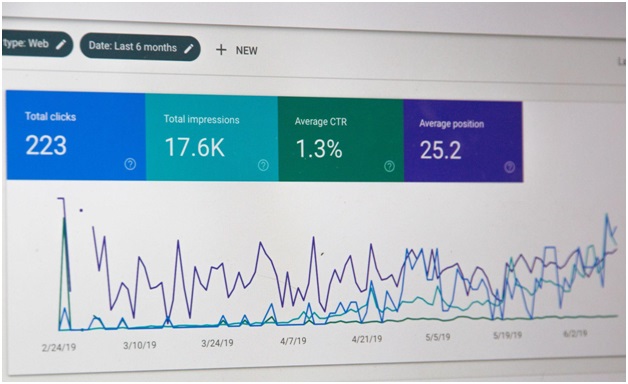



Comments
Post a Comment