
I saw a video of Nigerian singer, Wizkid's enlightening people on how to withdraw from any UBA ATM without their card and from the comments, I learnt that many people were yet to know about how to do that.
Guidelines On How To Set Up UBA Cardless Withdrawals In Nigeria
The tips I'm about to share are for UBA customers, we'll also be sharing some other tips in subsequent posts.
• Log-in to your mobile money
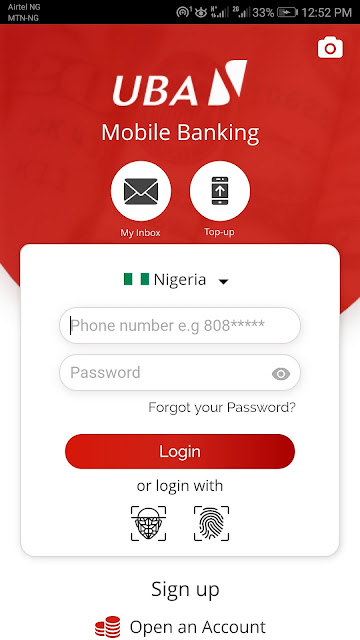
If you don't have a mobile app already, you can easily get it from your app store. It makes banking fun and we'll help you transact stresslessly.
After installing the app, you'd create an account if you don't have one already or log-in to your existing account.
• Select cardless withdrawal
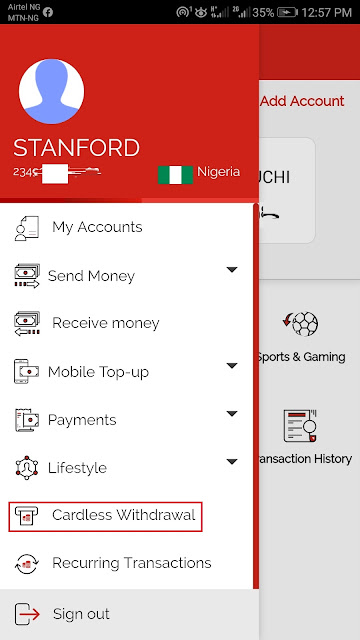
From the left menu, select the 'cardless withdrawal' option. It's available on every Android device. Look at the screenshot above if you're having issues locating it on your device.
• Select amount and generate passcode
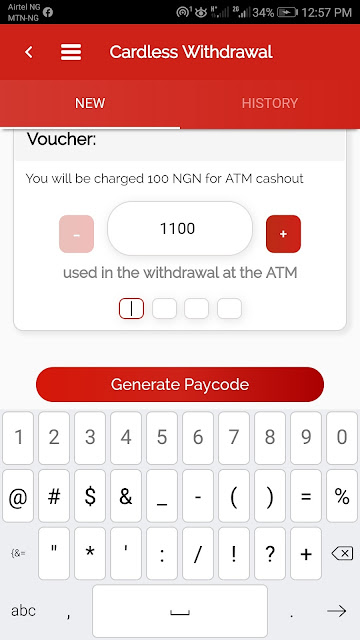
This is the final stage, you'd have to generate the amount you intend withdrawing from the machine.
Things To Note:
• There'll be a service charge of ₦100.
• It works with all bank types, be it Visa, Verve or MasterCard.
• It works in UBA ATMs, I'm yet to test it with other banks, maybe you should and drop us a comment.
UBA ATM Cardless Withdrawal: How To Withdraw Without Your Mobile App
What if you don't have a mobile app? Well, this feature is also for you, and in fact, it's as easy as the mobile app steps I described above.
• Dial *919*30*Amount#

Dial *919*30*Amount# from the phone number that you registered in with the bank. From the screenshot above you'd see that I inputted ₦1,000. If you need ₦5,000, you'd put it there.
• Enter your USSD pin

It is a 4-digit pin that you normally use for performing transactions like airtime recharges and money transfers with your phone. It might be different from your normal ATM pin.
• Enter a one-time cashout PIN
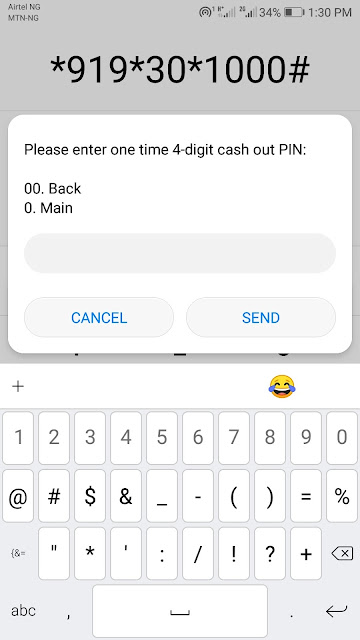
• Confirmation
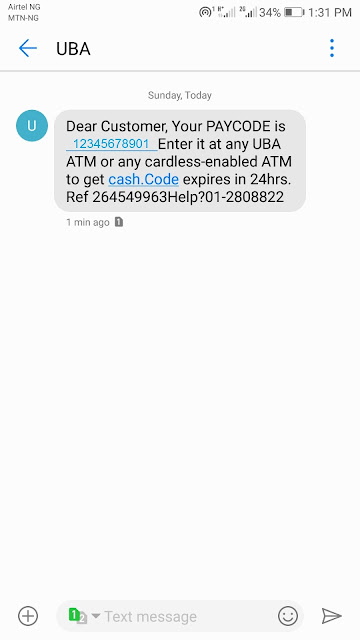
The SMS will contain an 11-digit paycode. I removed mine because of security reasons, but you can still check out the sample I inputted there. Please note that the paycode will be valid for only 24 hours.
• Over to the ATM
We're almost done, now you'll have to visit any UBA ATM around you. When you reach the machine, press any key and select “Paycode Cashout”.Enter the amount and press the OK button. After verifying your paycode, the machine will dispense the money.
I think the maximum withdrawal limit is around ₦20,000.
What more? If you encounter any issues, please don't hesitate in contacting your bank customer care. You can also drop us a comment below and don't forget to share with your friends.
Before you leave, also check out how to get your ATM card back when seized by an ATM. We shared some tips on what you should do as a Nigerian if your ATM card gets stuck in an ATM machine. It doesn't matter if it was due to some technical fault or you inputted the wrong pin 3 times.
