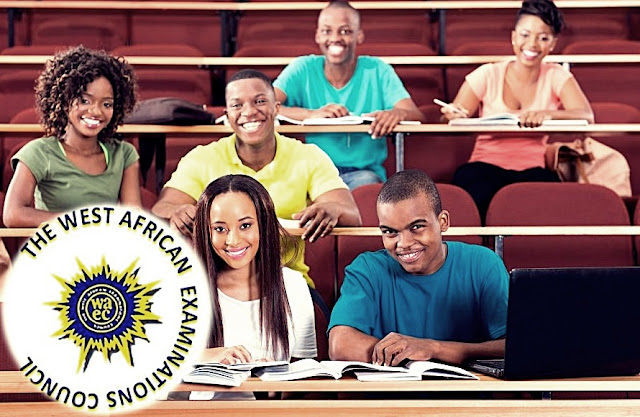
The body just announced that they have released the WAEC results and you must purchase a scratch card before you can be able to check your own result.
We'll guide you through a few steps on how you can easily check your WAEC results.
Just follow through the article and we hope it helps you.
How To Check WAEC Result Using Phone Via SMS
This is the first step that we'll be teaching. It works for both phones that have internet connections and the ones that don't have.This service costs
All you have to do is:
- Send WAEC*ExamNo*PIN*ExamYear to the short code 32327 from your Airtel, MTN, Glo or 9mobile SIM card.
- Verify the number correctly to make sure it is error free, it should look like this WAEC*4250102156*123456788144*2018.
- Exercise a little patience for the result to be sent to your phone.
How To Check Your WAEC Result With An Internet Enabled Device
This is a second method of checking your result and you should use it when you want to print out the result. If you don't have a device that can browse the internet, a cyber cafe will be a better option.In most areas, they charge less that
- Visit WAECDirect.org.

NOTE: It is your 7-Digit centre number followed by your 3-digit candidate number eg. 4123456789
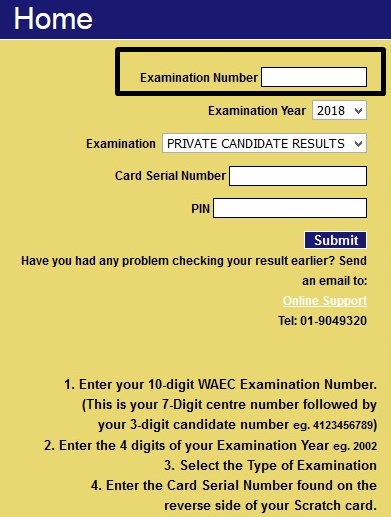

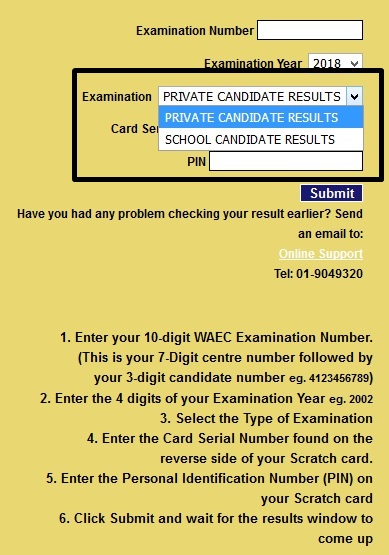

- Hit the Submit and wait for the results window to come up

If you encounter any issues, don't hesitate to contact the online support by mail.

