
Before moving further let’s explore what exactly it is. So, here we go.
What is install4j?
install4j is a powerful professional utility for building installers for multiple platforms, primarily for applications that run on the Java Virtual Machine. Additionally, it provides full support for generating and installing services. If we talk about services, the tool generates service executables on Windows, on macOS and start/stop scripts on Unix/Linux platforms.Key features of install4j are:
Here, I have listed down some of the core features of this utility.Just take a look at them.
● Flexible configuration of screens and actions
One of the core features of this tool is its flexibility to configure the screens. Users can define their own flow of installer screens and actions to collect user input and initialize their installation with it. Moreover, configurable form screens permit users to create arbitrary forms that can work in GUI and console mode. The set of configurable actions shaft numerous tasks and is extensible with the API.● Generates native launchers
The install4j utility generates native launchers for the console, GUI and service executables. And these launchers provide multiple features like the flexible module, classpath configuration, version-specific VM parameters, icons, splash screens, and many more. There is a launcher API that interacts with some of these features at runtime.● Auto-update Process
The requirements for automatic updates are individual, so install4j facilitates a template-based mechanism for update-downloaders. And these update downloaders are fully configurable installers with their own flow of screens and actions. It can handle interactive auto-update, mandatory auto-update at startup, and background update.● Bundling of Java Runtime Environments
Bundling of Java runtime is made much easier with the pre-build JRE bundles and the bundle creation tools in install4j. Also, JRE bundles can be downloaded even if no JRE installation is found.You must know that the install4j tool UI is delivered as a desktop application. Building installers are not only possible in the IDE, but also with the command-line compiler.
You are required to check out how install4j helps to bring your product to the maximum audience with least efforts:
Extraordinary Installers
The installer is the first thing a user sees in your application. Swift installation experience is an important step in creating happy users and a successful product. A substandard installer can ruin the initial impression which is pretty much important for the image of a product. With install4j, your installers will look nice and feel natural to users on all platforms.Phenomenal Ease Of Use
Some installer builders want you to become an expert in building installers. But that’s not an issue with install4j. Here, all configuration steps are intuitive and self-explanatory. The install4j IDE mentor you naturally through the process of gathering the necessary information.Extensibility
Extensibility is yet another important aspect of install4j. By making use of its JavaBeans-based extension model and the well-documented API, users can add their own actions, screens, and form components to the registries in install4j. Well, all the pre-defined components are programmed that way in install4j. The flexibility of this utility facilitates you to quickly integrate your own code into the installer or create enlargement that can also be reutilized in different projects.What’s the latest version of install4j?
The latest version of this utility is install4j 8.0.4, it was released on 2020-01-09.Bugs fixed by install4j 8.0.4:
● Regression in install4j 8.0.3: Java 8 JRE bundles which were created by install4j 7 did not work now.
● Checksums were not updated after macOS notarization information was stapled to media files.
● User-visible error messages in the unattended mode were only written to the console and not to the log file.
● JetBrains JREs were considered as beta releases.
● The macOS and Unix launchers did not work with JDKs that only included the java.base module.
● macOS: Launcher restart after an automatic update of a single bundle archive did not work when a JRE was bundled.
● Windows: Argument files (@
● Linux: While running the IDE with Java 8u232+/11.0.6+, all whitespaces in the UI fonts were missing.
How to download the install4j 8.0.4?
The download pattern given below offers installers and archives for all supported platforms.For 64-BIT WINDOWS
Setup Executable with JRE (88 MB)ZIP Archive with JRE (120 MB)
Supported architectures: x64/AMD64
Supported versions: 10/8/7, Server 2019/2016/2012
For MACOS
DMG Archive with JRE (121 MB)Supported architectures: Intel
Supported versions: 10.11 - 10.15
For LINUX PACKAGES
RPM package (78 MB)DEB package (77 MB)
Supported platforms: Linux
For LINUX / UNIX
Setup Executable (47 MB)TAR.GZ Archive (78 MB)
Supported platforms: All POSIX compatible systems
INSTALLATION NOTES
You have to take care of the following things during the installation. Make sure that the IDE and the compiler of install4j need at least a 1.8 JRE to run. Moreover, the already generated installers can run with a 1.7 JRE.FOR TAR-ARCHIVES (UNIX)
All these files are stored in an enclosing folder named install4j. Unpack the distribution file with:gunzip filename
tar xf filename
Start install4j by executing the shell script
install4j/bin/install4j
FOR RPM-ARCHIVES (LINUX)
You have to install the RPM archive with rpm -iFOR DEB-ARCHIVES (LINUX)
Download and install the DEB archive with sudo dpkg -iHow To Upgrade
One can install a new version of install4j on top of an older version. The configuration will not be lost. And, you can install different major versions of install4j side by side.How To Build Setup On macOS Step By Step
Step 1
1. Click on new project2. Click on Application Info
3. In this step you have to enter the general information about your application. See the below Image.
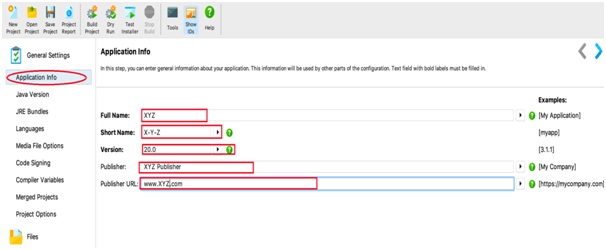
Step 2
1. Click on Java Version2. In this step you have to enter the version requirements for JRE that your application will be started with. See the below Image
3. For Ex-1.7

Step 3
1. Click on JRE Bundles2. In this step you have to configure the JDK that will be used for generating JRE Bundles
that can be distributed with your media files.
3. In the latest release of install4j 8.0 AdoptOpenJDK , JetBrains Runtime and Liberica are supported.
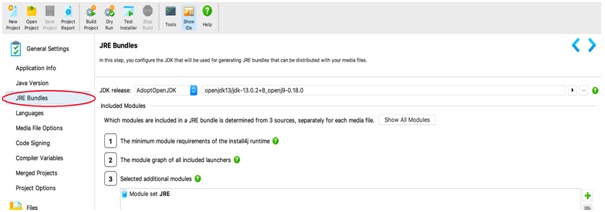
Step 4
1. Click on Languages2. In this step you have to specify the languages that the generated installer should support.
3. Remember that your language file should be saved in .utf8 For example xyz.utf8

Step 5
1. Click on Media File Option2. In this step you have to specify the path where you want to save .Dmg file.
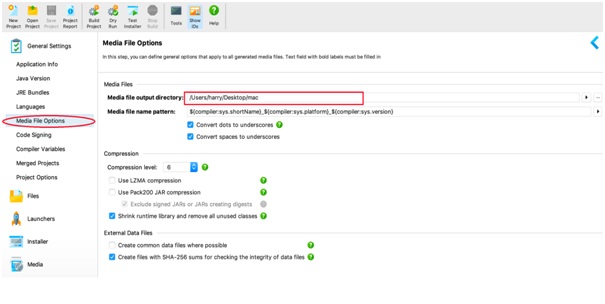
Step 6
1. Click on Code Signing2. In this step you have to configure code signing for MacOS.
3. In order Sign MacOS application, you need a “Developer ID Application” code signing certificate from apple with its private key.
4.In latest version of install4j 8.0 now you can notarize your application on MacOS.
5. From the latest version of MacOS Catalina 10.15.3 It’s mandatory to Notarized your application with Apple ID otherwise apple gatekeeper will not allow to run your application.
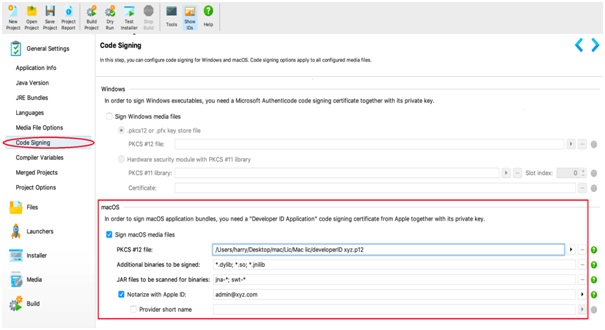
Step 7
1. Click on Files In this step you have to add .JAR File.2. Select Define Distribution Tree then add .JAR File

Step 8
1. Click on Launchers In this step you have to set Launcher for your application.2. Click on New launcher then configure your executable.
3. Select Executable info and then Set the executable name.
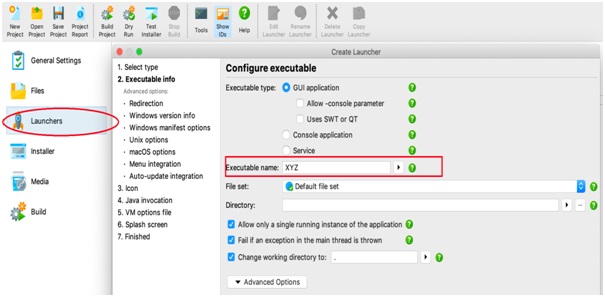
5. In this step you have to set the launcher icon for MacOS use ICNS File option
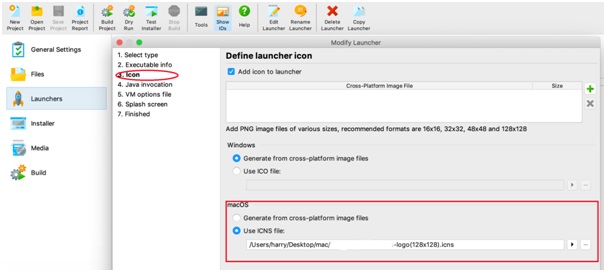
6. Select Java Invocation
7. In this step you have select the Main class from the .JAR File.

8. Your launcher configuration is complete
Step 9
1. Click on Installer In this step you have to configure the screen and action that are displayed in the installer and uninstaller.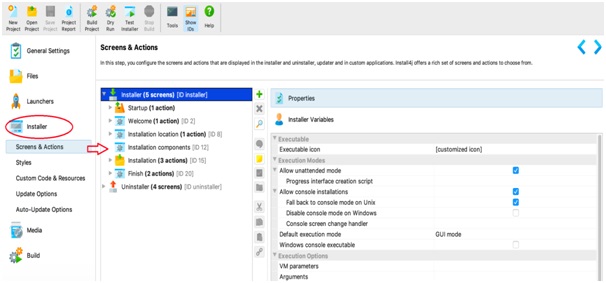
2. Select Finish and add Execute Launcher and desktop link.

Step 10
1. Click on Media In this step you have to configure media file for various platforms to distribute your application.
2. Select Media file type In this step you have to select Media file type for MacOS select MacOS single bundle.

3. Select launcher In this step you have to select the launcher which you have created in step 8.


5. Select Bundle JRE in this step you can bundle JRE with your application.


Step 11
1. Click on Build In this final step of your install4j configuration ,the launcher and the media files are built.2. Select build all or build selected from build selection.
3. Then click on Start build.

4. Then you have to enter app specific password for notarization with your apple ID.
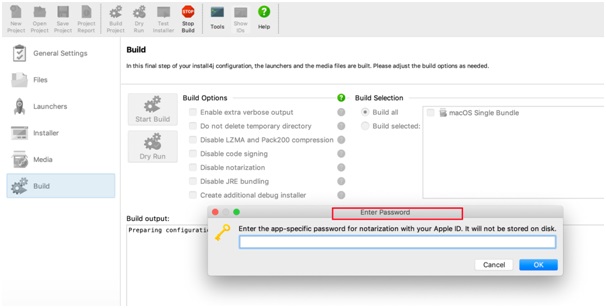

Wrapping-up
The above article is talking about install4j and all the extensible features of this utility have been discussed in detail. Follow this guide, if you want to bring your product to reach out to the maximum audience.I hope it will help you out.
What's more? Don't forget to drop us a comment and share to your friends.
