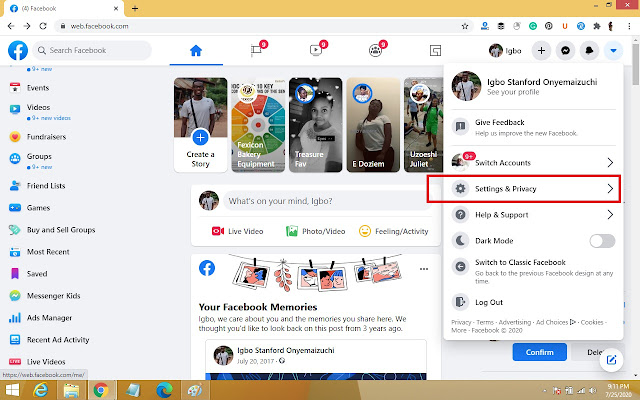It won't make sense to wake up in the morning only to fund out that your account has been renamed and you've lost access to it. You might eventually never get it back after fighting or in the worst case, just succeed in getting Facebook into disabling it.
All these could actually be prevented if you make out time to do one thing - activate the two-factor authentication.
What is two-factor authentication (2FA)?
Two-factor authentication is simply an authentication method in which a computer user is granted access only after successfully presenting two pieces of evidence (or factors) to an authentication mechanism.
It is a method of confirming users' claimed identities by using a combination of two different factors:
1) something they know,
2) something they have, or
3) something they are.
For example, you're only allowed to withdraw from the ATM when you present your:
1) Bank card (something you have), and
2) a PIN (something you know)
The same applies online when you want to purchase something with your credit card. You'd be asked to input both your credit card details and a one-time password (OTP). With that, you're sure your money is safe even if someone else gets your credit/debit card details.
How does this apply to Facebook?
You might have been pondering on the possibility of applying this amazing security feature to your Facebook account, especially when you don't even deal with cash or something of that nature. Well, lemme shock you, Facebook, LinkedIn, Twitter, Pinterest and many other top social networking platforms have given their users the ability to turn on this two-factor authentication.
Like I earlier pointed out, the two-factor authentication acts like an extra layer of security for your social media accounts. Instead of just entering a password to log in, you’ll also enter a code or use a security key. This additional step helps make sure that you, and only you, can access your account.
So even if you're a victim of phishing, you'd be 100% confident that the perpetrators won't have access to your account, even after getting your password and email.
How to turn on the Facebook two-factor authentication
Activating your Facebook two-factor authentication is very easy, you just need an active internet connection and a working number, preferably your personal number.
NOTE: I'd be showing the examples with a Facebook Beta for PC, but the steps are almost similar for all other ones, whether the classic, Android, IOS or web Facebooks.
Kindly follow the steps below to get started:
• Select the Text Message (SMS) option. You can also use the Authentication app, I just chose the most convenient one for this tutorial
• Choose your number if you've added more than one phone number to your account. You can also add a new phone number at this point
• Enter the 6-digit code that will be sent to your number. If it doesn't appear after a while, you can cross-check it before clicking on Resend Code.
What more? Don't forget to drop us a comment and share with your friends if it helped you. Before you leave, also check out our previous post on 4 cybersecurity tips to keep you safe online. It was written by Clifford and will expose you to more tips that I didn't pen down here.