
With the iOS 9, Apple Inc. is all set to launch Apple news that is similar to Flipboard.
The Apple news app will help bloggers and publishers earn revenue by submitting their websites to the platform just like the Opera Newsfeed and the bloggers will earn revenues generated from their blogs or articles.
The process of becoming an Apple news publisher is very easy and we'll share them with screenshots on how we did ours.
But, what will you gain as a publisher if your article is featured in this new app?
What You'll Benefit When Your Website To Apple News Publisher
- You'll generate more traffic
The goal of every blogger is to have his or her article read by thousands, if not millions of people and this platform will help you do that. However, you won't be able to monetize your website using other ad networks because you'll have to submit your RSS and not the blog link. But affiliate marketing will be good because the links are also updated in your RSS feed.
- You'll generate revenue from your blog
Ways You can Generate revenue from Apple News
- Sell your own ads
You'll keep 100% of any ads you sell and ads will appear within your articles, as well as between articles in your channel.-
- Allow Apple to sell ads in your content
Turn on backfill in Workbench and 70% of the revenue will be given to you while Apple will take 30%.
- Share revenue from ads that Apple sells outside of your articles
Apple sells ads that appear between articles in For You, or in Apple-curated topic feeds such as Fashion and Technology. Half the revenue earned from these ads will shared with Apple News Format channels that have signed up for advertising. Revenue is allocated among publishers based on the time readers spend with their articles.
How To Submit Your Blog To Apple News Publisher
The whole process very easy, and anybody can join it. Even if you don't have a blod or website.
- Visit iCloud.com
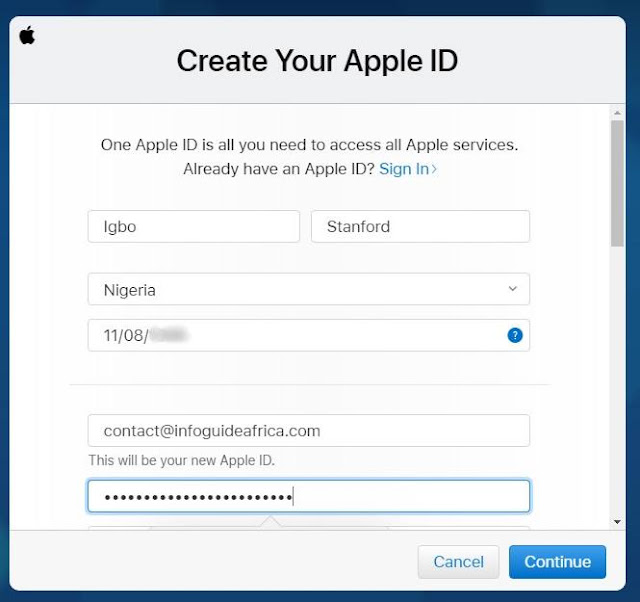
- Answer the security questions

- Solve the security question and click on continue

- Verify your email address to create your new Apple ID
Visit your email, you'll see something similar to this

Copy the 6 numbers and paste them in the box below

- Click on 'CONTINUE"
- The next step is to accept the terms and conditions

- Read it and accept and click on go back
Click on agree if you accept the terms and conditions

- Select your language, I chose UK English

- Agree to the END USER AGREEMENT and SUBMIT
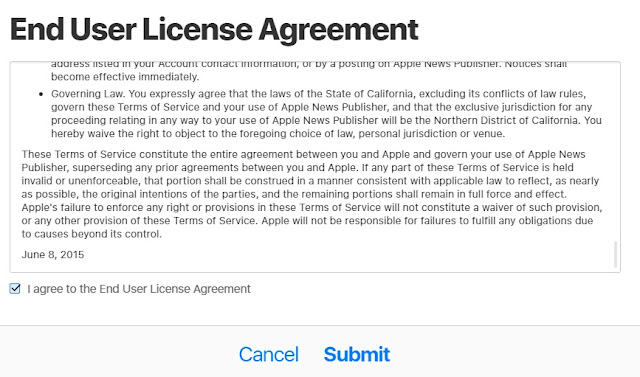
That's all
We'll be moving to the next stage
Setting Up The Channel

- Add your
- Channel name
- Url (optional)
- Language
- Primary audience
- Logo (optional
Fill in your contact details and click on DONE
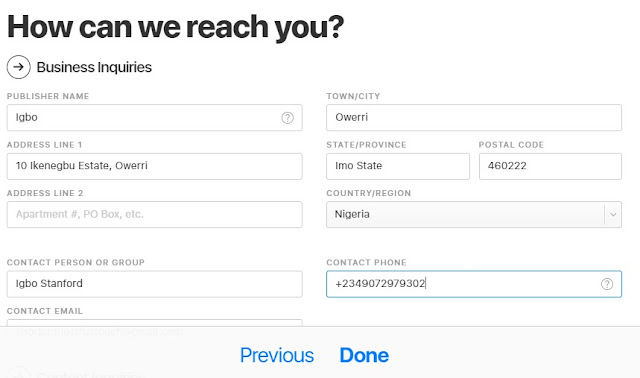
You're set, you can now start creating your articles or connect your blog's RSS
Click on the 'I'd rather use RSS' if you want to connect your blog

- No analytics
- No featuring by Apple
- Less revenue opportuities
- Fewer design and layout options
- Fewer tools in News publisher
The other option is to create your first article, however I'm choosing the RSS option because it's less stressful as my blog will be automatically added
Get your RSS feed url

They got back to me after two weeks but the time might vary.

Easy right?
Now do well to share to your friends.
