
So I had no other option than to borrow my girlfriend's iPhone 6 to check the messages. After doing that, come and see me sweating to log out. I'm not too familiar with iPhones and didn't know how to find the log-out button or an alternative.
You know they say that necessity is he mother of invention, I had two options, either leave my Facebook online on her phone and face JAMB questions later or invent a means to escape the later because she must go through, you know...lol.
After going through Google and YouTube, I couldn't find a helpful solution so I had to invent one myself.
I got home, charged my laptop and went to security, then I logged out of all devices. I know you might be confused now, let's run that down in few lines.
Read Next: How To Make Money Online With Your Facebook Account
Easiest Tip On How To Log Out Of Facebook Messenger On iPhone 5, 6, 7, 8 And X
As I said earliest, I had to use a laptop, but it works on all devices except the device you are currently using to do this. It'll also save you from hackers, and of course, data diggers. So if you log in to your Facebook account in a cyber-cafe or sell your old phones, you have to quickly do this:- Visit web.facebook.com (or mobile.facebook.com depending on your device) and click on SETTINGS

- Next, click on SECURITY
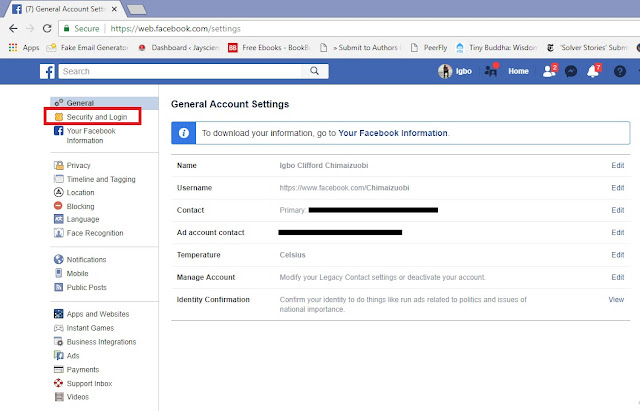
- You'll see something like this

- Now, hover over the "⋮" button and click on LOG OUT

That was easy right? Alternatively you can click NOT YOU if you won't use the devices again. I should have shown you some of the devices I was online, but I recently cleared all. I regularly do that, especially when I visit cyber-cafe or use another device to access my account.
Read Next: Motorola Unveils The Motorola P30 And It Look More Like The Iphone X
Let's join our hands to increase security, please share this!
