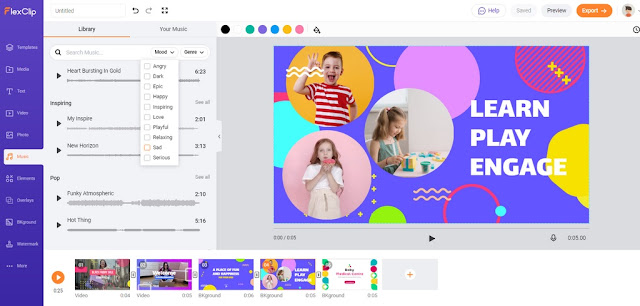Therefore, below we will give you a range of the best video editors that we are convinced. All of them will adapt to your knowledge, the operating system you use and of course, to your pocket.
• FlexClip
FlexClip is a tool that has surprised me a lot because it is pretty intuitive and has templates, which for users who have never made a video can be extremely useful for making videos with photos very easily and quickly. Besides, this tool works with the drag and drop technique. So you can easily, trim videos, add stylized text, narration, background music and much more. Videos can be saved as drafts for editing at a later time and it is very easy to share them once ready. With it, creating amazing videos doesn't require much effort. What’s more, FlexClip is an online video editor that it can be used independently of the operating system that your laptop or PC has and is always available with only an Internet connection.• Wondershare Filmora
Wondershare Filmora is the perfect option if you want to start with the basic video editing functionality. At the same time, it has the opportunity to use more sophisticated functionality as you go along with learning how to use it. The "Easy Mode" program eliminates the complexity so you can drag and drop video clips, choose a predesigned theme, add some music and produce a finished video in minutes.However, if you access the "Availed function mode" you can do much, much more: from adding transitions, filters and overlays, to playing back video clips or using split-screen effects.

The free version of Wondershare Filmora adds a watermark to your videos that you can only remove by updating your paid service.
• WeVideo
WeVideo works perfectly as an online video cutter because it offers free plans and an online space where you can upload multimedia files from your computer (images, video, audio). WeVideo also has its own library of audio, video and graphic transitions and effects (text, frames, animations and others), so you should not worry about the learning curve in the topic of how to edit a video. When creating the account, it gives you some basic instructions and it also has a video tutorial that teaches you how to make videos, something that will be very good for newbies.
The free option limits your videos to a maximum of 5 minutes per month, that is, you will never be able to edit videos for more than 5 minutes for free. Although paying $12 you can edit up to 30 minutes of video and it is not a monthly subscription, but you pay it and use when you want.
• InShot
Inshot is the forth tool I'm going to introduce here. With it, you can create videos from still images and crop them to fit. There is also an option that lets you customize the video to all standard sizes, including the square format. In addition, there are numerous options such as filters, adjusting the duration of each shot, transition types, and the ability to insert text. You can also add music or an accompaniment comment if you want to explain your portfolio.Then you can automatically share or save your video on Instagram, Facebook or YouTube.
The free version of InShot includes ads and the watermark. However, it does not cost much to remove the watermark or upgrade to the "Pro" version, which offers more filters, transition options, and effects.
• KineMaster
KineMaster is a video editor with comprehensive features. In addition to the options available in simpler apps, KineMaster offers the ability to add layers for more complex effects. First, add media in the form of a video or image to your project. You can then use the layers to add extra images, graphics, or video clips. This allows you to create inserted videos. You can also add effects and stickers and draw shapes or freehand lines with the Layers feature.
The free version of KineMatser also will add a watermark to your video. At the same time, the pro version is available as a monthly or annual subscription.
Final words
As you can see,the tool for video making are not lacking. You just need necessarily find the one or those who adapt most to your needs.Start by really identifying these needs before choosing the tool that will suit you best.And then you can feel free to test several to really realize the differences of each.Once you've chosen your favorite tool, you can go one step further by creating quality content that scotches your readers, and ensures that your created videos will be watched through.
Thanks a lot for reading along. What do you think? Kindly drop us a comment and share to your friends.