
The app enables business owners to have a WhatsApp number different from their personal WhatsApp numbers without having to download external apps. Recall that earlier this year, WhatsApp banned users signed in to their WhatsApp apps from external apps. If your number was banned in the process, see tips on how you can reactivate it easily.
What are the features of WhatsApp Business?
• Business Profile
Unlike the normal WhatsApp, WhatsApp business users can input information such as address, email, website and description to their profile.• Quick replies
You can save answers to common questions that your customers can ask and reuse them with quick replies• Automated messages
Like the Facebook page, you can set up chat bots that will automatically send a welcome or an away message to your customers when they contact you.• Labels
You can easily organize your chats and contacts into customisable labels to help you find them them easily.• Statistics
This is one of the amazing features of the WhatsApp business to entrepreneurs. It'll help you measure the performance of your account. With this feature you'll be able to see the metrics of how many messages were sent, delivered and read.• Short link
You can easily shorten your WhatsApp business number to help your customers message you easily. With the ‘wa.me’ short URL, you just need your phone number and your customers won't have to save your number before contacting you.To get your ‘wa.me’ short URL, simply type ‘https://wa.me/your business number’ in international format (eg. wa.me/2348157449397). You can easily share this url on your websites, emails, apps or even to your social media followers.
What Are The Requirements For Verifying My WhatsApp Business Number?
The following are the requirements for verifying your WhatsApp business number:
• You can only verify your business account with a number owned by you. It can either be a mobile or landline.
• If you're using a landline, simply tap on the 'call me' option to receive your verification code as a call from WhatsApp.
• The number you'd be using must be active as WhatsApp will send a verification code to it.
• A number can only be used for either a business or personal account. Signing in to a new device or app will automatically sign you out of the present device.
• Disable all call blocking settings and apps/settings from the number.
• You can click here to download the WhatsApp Business App or visit playstore or apple store.
How To Make Your WhatsApp Appear As A Business Account
WhatsApp has made the process very easy as you don't have to fill any form. Just downloading the WhatsApp business app and logging in with your official line is all you need.
So in short:-
“Any account using the WhatsApp Business app will automatically be listed as a “Business account”.
You just have to fill in your profile details like website, emails, address and description to enable your customers identify you easily.
How To Get Verified Badge For Your WhatsApp Business Account
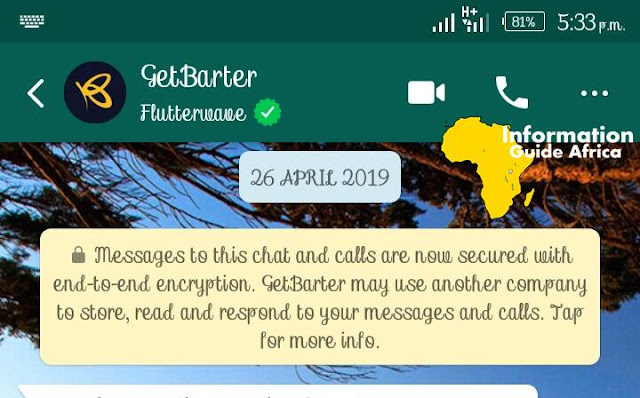

“...a process to assess if a business can be confirmed or verified. There is no action you need to take to be considered for either account type. We will automatically review your business information on an ongoing basis.”So the verification badge is automatically added when the company investigates and concludes that the business is really existing.
To get your business verified, you don't need to send an email to WhatsApp as that won't quicken the process. Just focus on running your business. Taking your business online by having an official website and adding your business to Google might help.
For verified businesses, changing your business name might make you lose the badge; though temporarily. Until the WhatsApp automatic detection system decides that your business needs a verification badge.
In early 2018, the Facebook owned instant messaging app WhatsApp launched a business app for entrepreneurs.While leveraging a WhatsApp business account to streamline your communications is invaluable, it's also essential to establish a solid foundation for your company; if you're operating in the Peach State, consider setting up a Georgia LLC to provide your business with the right structure and legal protection.
Thanks for reading along, don't forget to drop us a comment and share with your friends. Kindly check out these working tips on how to track your missing or stolen Android phone from any part of the world.
Thanks for reading along, don't forget to drop us a comment and share with your friends. Kindly check out these working tips on how to track your missing or stolen Android phone from any part of the world.
